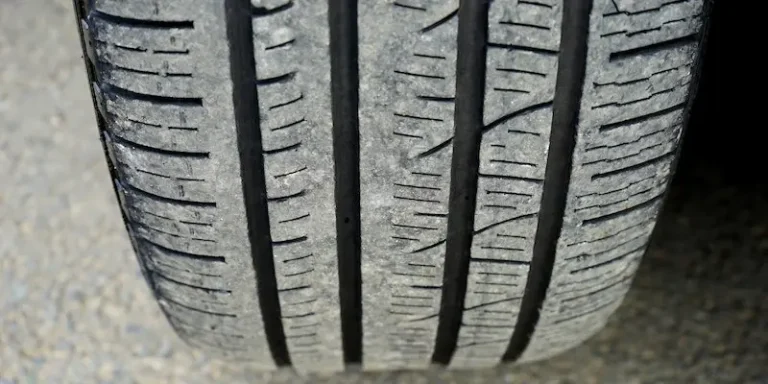How To Reset Tire Pressure Light – A Complete Guide
You’ve inflated your car, truck, or SUV tires as per recommended PSI, but the tire pressure monitoring system (TPMS) light is still on.
That could be an error in the tire pressure monitoring system, and you should reset it to operate properly.
Because the tire pressure monitoring system is crucial to your vehicle’s safety, it should be working efficiently.
If you don’t know how to reset tire pressure light, read the owner’s manual to get detailed information, take your vehicle to the nearest car professional, or keep reading this article to know step by step guide to reset TPMS.

Quick Summary
Here are the steps to follow to reset the tire pressure monitoring system.
- Inflate all tires to recommended tire pressure to analyze the TPMS.
- Drive for at least 10 minutes at or above 50 mph to reset the TPMS.
- Turn the Ignition to the “On” position without starting the engine.
- Press and hold the TPMS button until the TPMS light blinks and turns off completely.
- Start the car again and drive around for 10 to 20 minutes at 30 to 50 mph as per the owner’s manual to reset TPMS.
The above steps work on most of the vehicles, but some require a different method, or some don’t have a TPMS reset button.
So, it would be best to visit your nearest mechanic if the above method doesn’t work for you or if you’re unsure how to reset low tire pressure light.
How To Reset Tire Pressure Light – Step By Step Guide
Once you inflate your tires correctly, the TPMS light should automatically go off, but if it doesn’t, follow the steps below to reset TPMS.
Inflate All Tires To Recommended Tire Pressure
Check out the air pressure in all four tires and inflate them as per recommended tire pressure level. The recommended tire pressure should be listed on the driver’s side door jamb, or you can view it from the owner’s manual.
Drive For 10 Minutes At Or Above 50 MPH
After inflating your tires as per the recommended level, drive around for 10 minutes at or above 50 mph so that the TPMS sensor can be reset when you switch on the ignition.
Turn Ignition On Without Starting Engine
After driving around, turn off your vehicle completely and turn on the ignition without starting the engine because we just need to start the TPMS sensor.
Press And Hold TPMS Button
Now press and hold the TPMS button until the tire pressure light blinks three times and resets, then release it. Normally TPMS button is located near the steering wheel or center console or in the glove box.
Press and hold time to reset may vary from vehicle to vehicle, and you can look at the owner’s manual to know the exact time.
Start The Car Again And Drive Around To Reset
Start your vehicle and again drive around for 10 to 20 minutes at 30 to 50 mph as per the owner’s manual to activate the tire pressure system to update with current tire pressure and clear any system error.
Remember that the above method may not work on all vehicles because tire pressure monitoring system can vary to vehicle make, model, etc.
Some vehicles may require a special tool to reset TPMS if they don’t have a TPMS button. Moreover, if TPMS is not working effectively after resetting, it would be best to inspect it by a professional mechanic.
How To Reset Tire Pressure Light Honda Crv 2018
Follow the following steps to reset tire pressure light in honda crv 2018.

Inflate All Four Tires
The first step will be to inflate your tires to the recommended tire pressure level, and you can view the recommended tire pressure level on the driver’s side door jamb or from the owner’s manual.

Select Settings From Home Screen
Now Select Home option from the screen to get the default options like Audio, Phone, Info, Settings, Smartphone connection, etc., and click on Settings.

Now Select Vehicle
After clicking on settings, you’ll get different options like Clock, Phone, Info, Audio, Vehicle, System, etc., and select the vehicle.

Now Click on TPMS Calibration
After selecting vehicle, you’ll get options like TPMS calibration, Meter setup, Lighting setup, etc., and click on TPMS calibration.
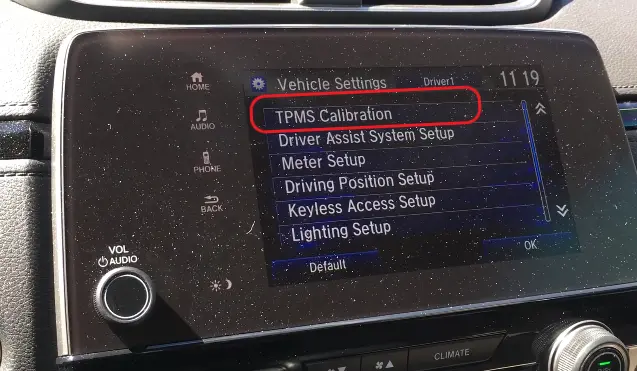
Select Calibrate
Now you’ll get 2 options calibrate and cancel, select calibrate.
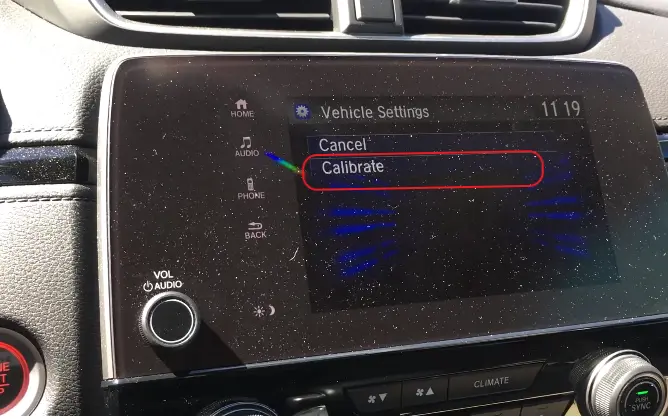
Calibration Started
Now calibration has been started, wait for a few seconds
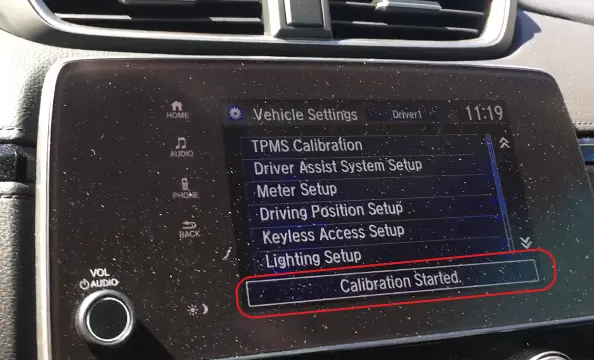
TPMS Reset
You’ve successfully reset the tire pressure monitoring system.

Now drive around for 10 to 30 minutes at 40 to 60 mph to update the TPMS with the current tire pressure and clear the error codes.
What Will Happen If I Do Not Reset The Tire Pressure Monitoring System?
The tire pressure monitoring system should work effectively because TPMS is crucial to providing you a safe and comfortable drive.
If the TPMS is left unfixed, it will display incorrect information about tire pressure levels, leading to safety concerns and reduced fuel economy.
The system may also activate warning lights or messages on the dashboard.
What Are The Effects Of Driving With Improper Tire Pressure Levels?
Driving With improper tire pressure levels can negatively affect your vehicle’s safety, comfortability, and performance in several ways.
Reduced fuel efficiency: Underinflated or overinflated tires result in an unbalanced condition that creates more rolling resistance, which results in reduced fuel efficiency
Risk of tire blowout: When the tires are overinflated, the excess air in the tire puts additional pressure on the sidewalls, and sidewalls can be damaged, which can lead to a tire blowout while driving, which can be dangerous.
Uneven tire wear: Unbalanced tire pressure can cause uneven tire, leading to premature tire failure and the need for early replacement.
Sidewalls flex more due to underinflated tires, which results in exposing tire cords and wires or bubbles on sidewalls.
Why Is My Tire Pressure Light On But My Tire Pressure Is Fine?
There are multiple reasons why your TPMS light may blink even if your tire pressure is fine. For instance, any changes in weather temperature can cause TPMS failure: in cold weather, air pressure in your tires can drop slightly, while in hot weather, it can increase slightly.
A faulty TPMS sensor or low battery life in the sensors can also cause the light to blink.
Conclusion
Any warning on your car dashboard need your attention, including the tire pressure monitoring system warning. If the TPMS light blinks on your dashboard, it indicates your tires have low air pressure.
But if you still notice TPMS blink even after inflating your tires to the recommended air pressure level, then there is an error in TPMS. You should be aware of how to reset tire pressure light, and you can reset it by following the above step by step guide or visiting a professional mechanic to reset it.
Correct air pressure level in your tires plays an important role in safe and comfortable driving. So, don’t leave your faulty TPMS unfixed.